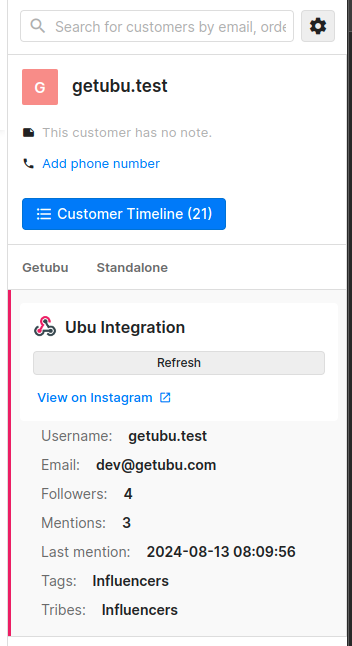Gorgias Integration
Gorgias X Ubu
Setup
1) To integrate Ubu with Gorgias, simply go to the integration page.
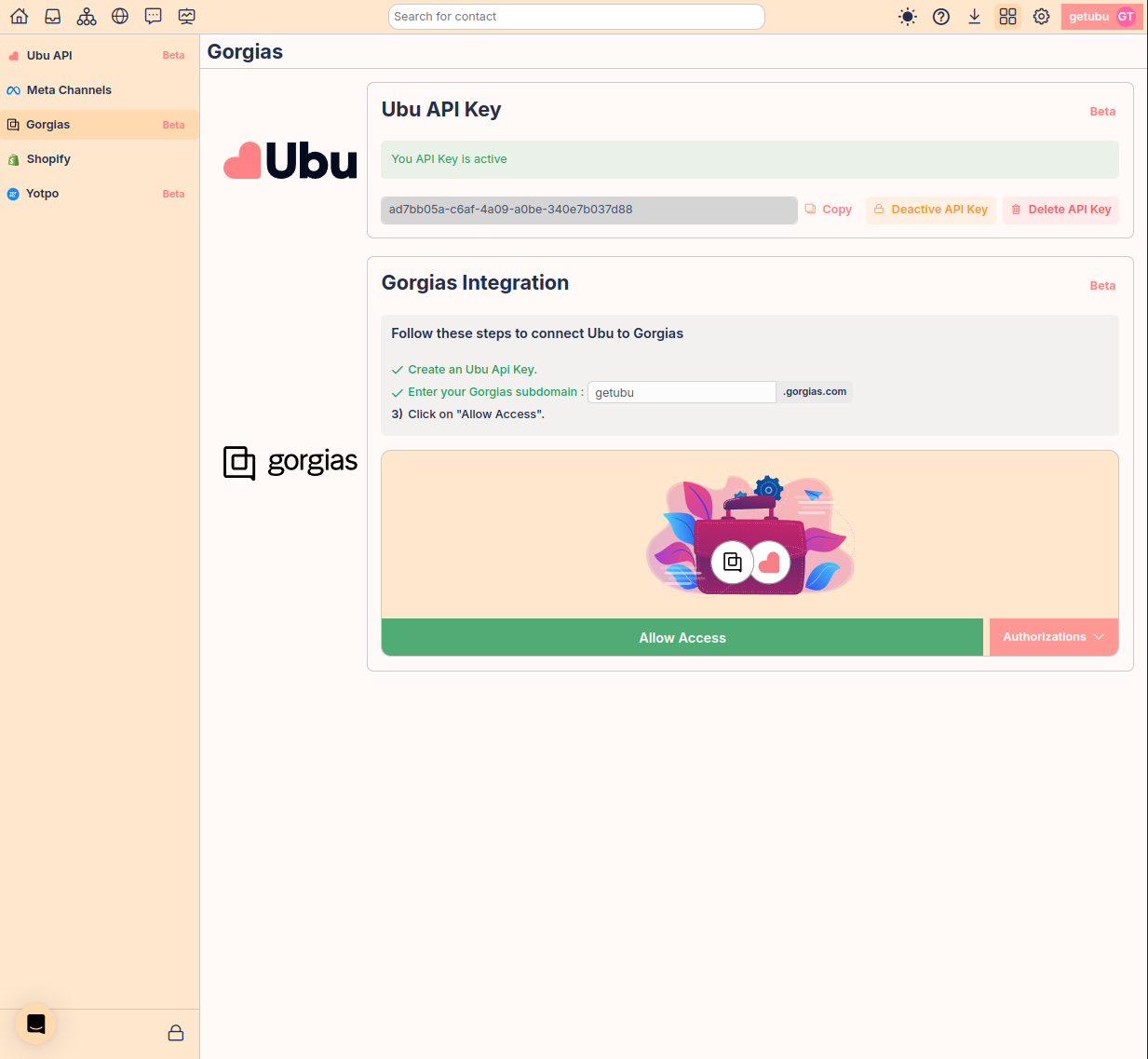
2)The Ubu API Key
- If you don't have a Ubu API key, simply click on 'Generate API Key.'
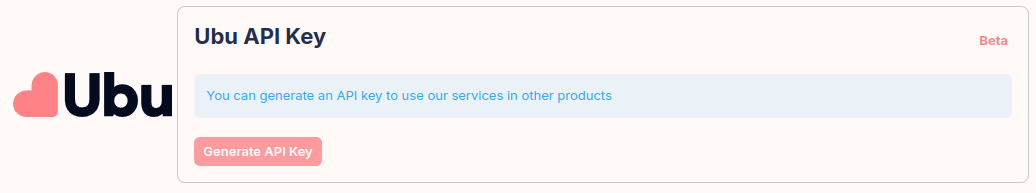
- If a key is already active, you should see a green banner confirming that your key is valid.
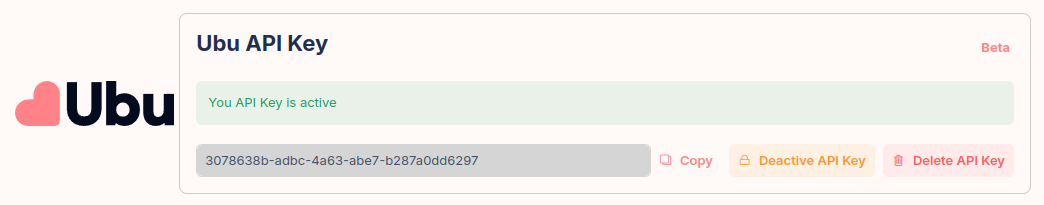
3) Enter the subdomain of your Gorgias account in the required field.
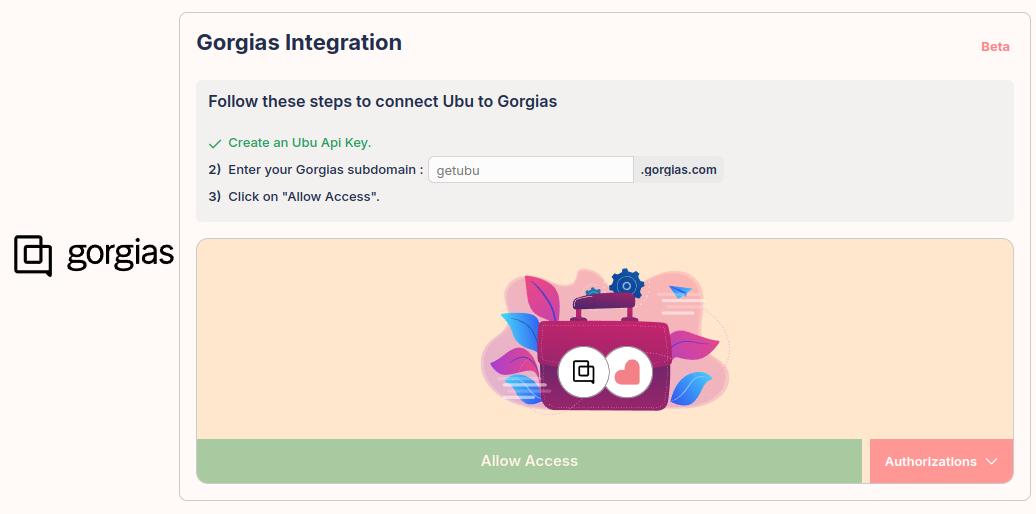
4) Click on 'Allow Access'. By clicking, you will be redirected to Gorgias to confirm the integration.
5) Click on Install widget on Gorgias.
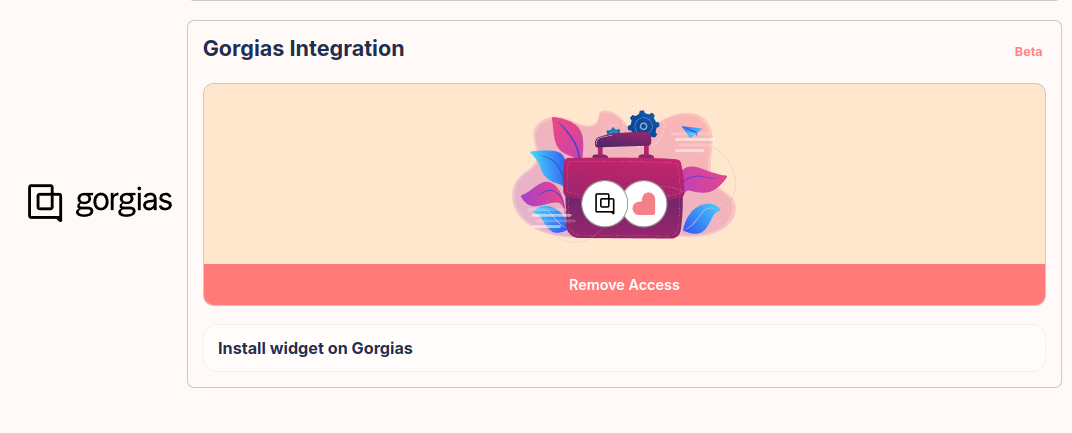
And, It's done !
Now when a ticket receive a new message on Gorgias, you will see a Widget on the panel.